
Maximizing LinkedIn Sales Navigator for Financial and Insurance Professionals
LinkedIn Sales Navigator is a powerful tool for financial and insurance professionals aiming to expand their network and find ideal clients. Unlike a standard LinkedIn account, Sales Navigator offers a suite of features designed to enhance your prospecting efforts, making it easier to connect with potential leads who are just right for your business.
For those in the financial and insurance sectors, having the ability to pinpoint and engage with prospects who fit precise criteria can transform your approach to business growth. Using Sales Navigator, professionals gain access to advanced search filters, tailored alerts, and an organized platform that keeps your prospecting efforts streamlined and focused.
Whether you’re looking to increase your client base or want simpler ways to manage your lead interactions, understanding how to maximize LinkedIn Sales Navigator is key. This tool doesn’t just help you find leads; it allows you to build meaningful connections that could lead to lasting business relationships.
Understanding the Benefits of LinkedIn Sales Navigator
LinkedIn Sales Navigator is packed with features that are particularly useful for financial and insurance professionals seeking to grow their businesses. This powerful tool empowers you to connect with and manage leads effectively, nurturing potential relationships into fruitful ones.
Among its key features is the Advanced Lead and Company Search, which lets you pinpoint potential leads with precision. You can use various filters, such as job title, industry, and location, to find prospects who fit your ideal client profile. Lead Recommendations suggest connections similar to existing leads, simplifying your search for new contacts.
InMail Messages allow you to send direct messages to people outside your network, allowing you to reach out personally to potential clients. Access to real-time updates about your leads and accounts ensures you stay informed of any significant changes, like job switches or promotions, which can open new opportunities.
Compared to a regular LinkedIn account, Sales Navigator provides significant advantages. It offers more detailed insights about your prospects, helping you better understand their needs. You'll also have unlimited profile browsing, which expands your reach for finding potential leads.
This toolkit positions LinkedIn Sales Navigator as an essential component for those in the financial and insurance fields, bringing efficiency and effectiveness to your lead generation efforts.
Setting Up Your Sales Navigator Account
Setting up your Sales Navigator account properly is the first step towards successfully generating leads. Begin by creating a profile that stands out. Choose a professional profile picture and write a compelling headline clearly stating your role and expertise. This helps attract the right audience to your profile. Make sure your contact information is easy to find and that your summary highlights the unique value you provide.
Organizing your leads and accounts within Sales Navigator is also crucial. Use tags and notes to keep track of your interactions and classify your prospects. Tags allow you to categorize your leads into different segments based on criteria like interest or readiness to engage. Notes help you remember important details about previous interactions or potential clients' specific interests.
Here’s a simple guide to setting up your account:
1. Complete Your Profile: Fill in all relevant sections, including your experience and skills.
2. Customize Your Feeds: Tailor what you see based on the industries and account types you're interested in.
3. Set Alerts: Enable notifications for any updates regarding your leads or accounts.
By managing your Sales Navigator account efficiently, you streamline the process of reaching the right prospects and nurturing them into promising leads. Effective organization means spending less time searching and more time engaging, ultimately paving the way for growth in your business.
Advanced Search Techniques for Targeted Leads
Leveraging LinkedIn Sales Navigator's advanced search capabilities is crucial for financial and insurance professionals who want to precisely target their ideal prospects. This tool provides a wealth of filters that allow you to zero in on individuals and companies that match your specific criteria.
Some of the key search filters include:
Industry: Narrow down your search to specific industries relevant to your services.
Company Size: Focus on businesses of a certain size, from small companies to large corporations.
Geographic Location: Reach out to prospects in specific regions where you wish to expand.
Seniority Level: Target decision-makers or individuals at specific levels within a company.
Years of Experience: Connect with seasoned professionals or those new to the field, depending on your strategy.
Once you've defined your search criteria, it's essential to maintain this strategy's efficiency. Save your searches to avoid setting them up repeatedly. Creating custom lists of these prospects allows you to keep your outreach efforts organized and targeted.
Keeping your searches saved helps you revisit and refine them over time. As markets and industries evolve, adjusting your criteria ensures your lead pool remains relevant and responsive to changes. By consistently utilizing these advanced search techniques, you can streamline your approach and focus on high-potential leads for your business growth.
Engaging and Building Relationships with Prospects
Building solid relationships with your prospects involves more than just sending a connection request. Engagement starts with a well-crafted, personalized message that captures the potential lead's attention and interest. Avoid generic templates; instead, reference something unique about the person or business in your message.
Begin with an engaging opening line. For instance, you could say, "I noticed we share an interest in [specific topic], and I’d love to connect and share insights." Such personalized touches can significantly boost your response rate.
As you communicate with potential leads, use the notes feature in Sales Navigator to track important details from your conversations. This helps in tailoring follow-up interactions to deal with their current needs or preferences. Regular check-ins or sharing valuable content based on their interests can nurture these budding relationships.
Monitoring interactions is essential to determine your approach's effectiveness. Pay attention to response times and the type of feedback your messages elicit. Adjust your strategy accordingly—if a particular approach works, replicate it; if not, try a different tactic. This iterative process helps in refining your communication strategy, ultimately turning prospects into clients.
Conclusion
Harnessing the full capabilities of LinkedIn Sales Navigator can transform the way financial and insurance professionals connect with potential leads. From understanding this tool's benefits to engaging in advanced search techniques and crafting personalized outreach strategies, every step enhances your ability to build a productive network.
While Sales Navigator offers powerful features for targeting and engaging prospects, utilizing these tools requires thoughtful application and ongoing strategy refinement. Using tags, custom lists, and targeted search filters helps streamline your efforts, while consistent follow-ups and meaningful interactions solidify connections.
Prospecting Partners invites you to leverage these insights to elevate your LinkedIn outreach. Our expertise ensures you effectively connect with your ideal prospects, nurturing relationships and expanding your business network with our outsourced insurance marketing executive.
Let's work together to maximize LinkedIn's potential and drive your professional success!
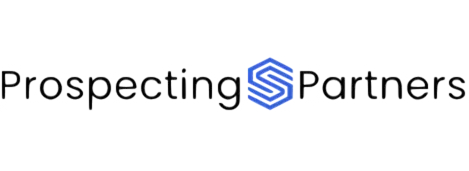

Facebook
Instagram
LinkedIn
Youtube